Bondora announced today (28 april 2017) the launch of a new automation feature: recurring payments.
How to set up your recurring payment
They added a simple new feature which allows you to set up recurring payments from your bank to your Bondora investment account. When you login to your Bondora account, go to the “Add Funds” tab on your Dashboard. Below you’ll notice a checkbox for “Make payment recurring.”
With this checkbox selected, setting up a recurring payment is as easy as making a regular credit or debit card payment.
- Choose the deposit amount.
- Choose a period for the recurring payment.
- Choose a payment day.
- Click on “Make a deposit with credit card”.
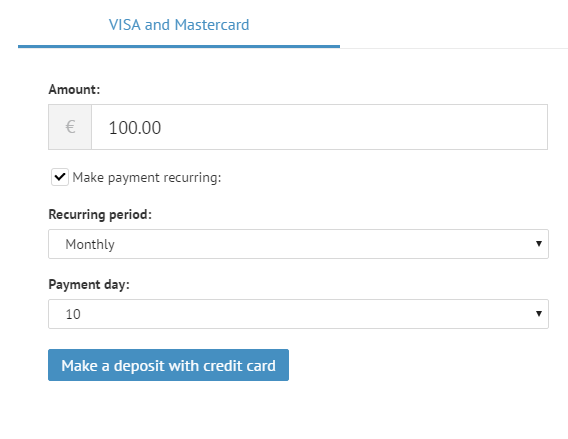
After that you are asked to provide your card details and authenticate the payment.
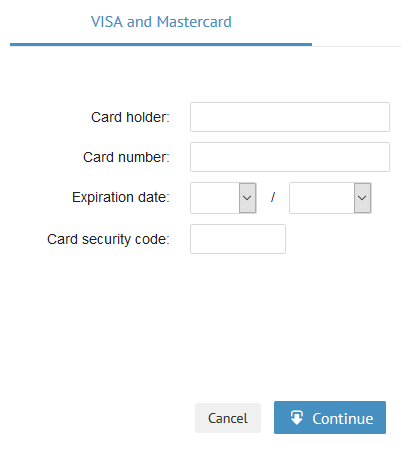
Automation makes it easy to contribute even small amounts. Over time the account grows from your regular contributions and your compounded returns. Even small weekly amounts can make a big difference.
